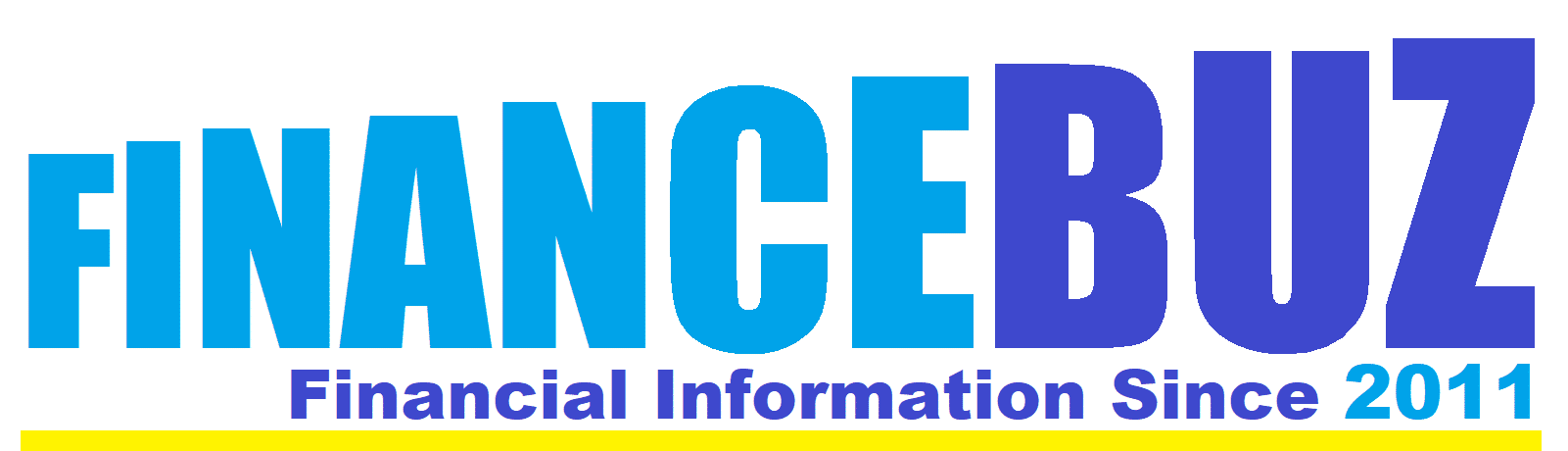![]() If you are finding it difficult to manage your monthly expense, you can try using budget tracking programs. Such programs are easy to use. There are several budget management programs available online. While some programs are paid, others are free. You can choose any program depending on your needs. If you have some basic needs to be fulfilled, a free version will be fine for you. Even if you buy a paid version, it is advised that you first try a free version to understand how it works.
If you are finding it difficult to manage your monthly expense, you can try using budget tracking programs. Such programs are easy to use. There are several budget management programs available online. While some programs are paid, others are free. You can choose any program depending on your needs. If you have some basic needs to be fulfilled, a free version will be fine for you. Even if you buy a paid version, it is advised that you first try a free version to understand how it works.
Let’s have a look at how expense tracking software works:
* When you start using the software your first task will be to enter your income. It is preferred to enter your monthly income since people usually create their budget on a monthly basis.
* The next step will be to create your expense categories. Some of the basic categories that you should create include housing, food, investment, shopping, medical expense, entertainment and so on. You can also create sub categories such as “insurance”, “property” etc under the investment category.
* You will have to link your bank account to the software so that you can understand how much you are spending on each category and how much balance is left. It will also help you to track your spending habits.
* If you have gone for paid software, it will offer you many other benefits. For example you will be able to pay the bills through the software. It can also help you to print check according to your needs.
Once you start using the software you should compare your expenses from month to month. This will help you to understand where you should spend less and which category needs more investment. This way you will be able to create a proper monthly budget.